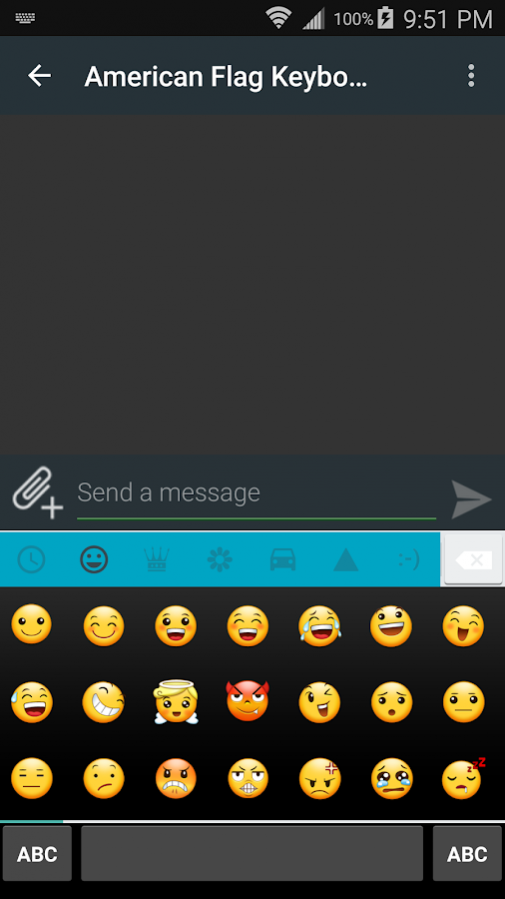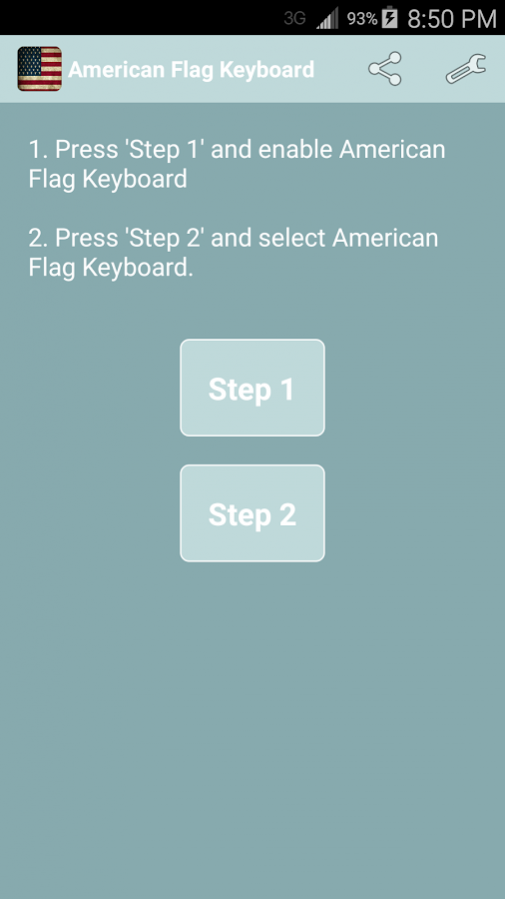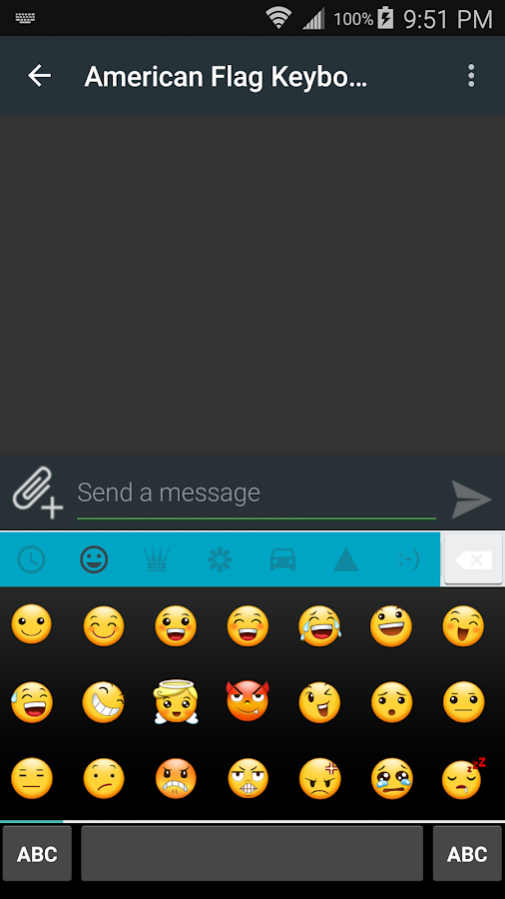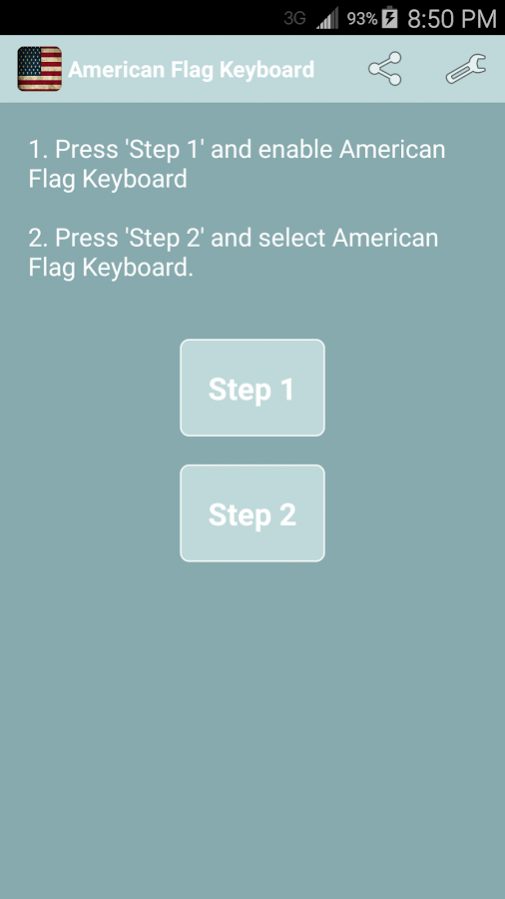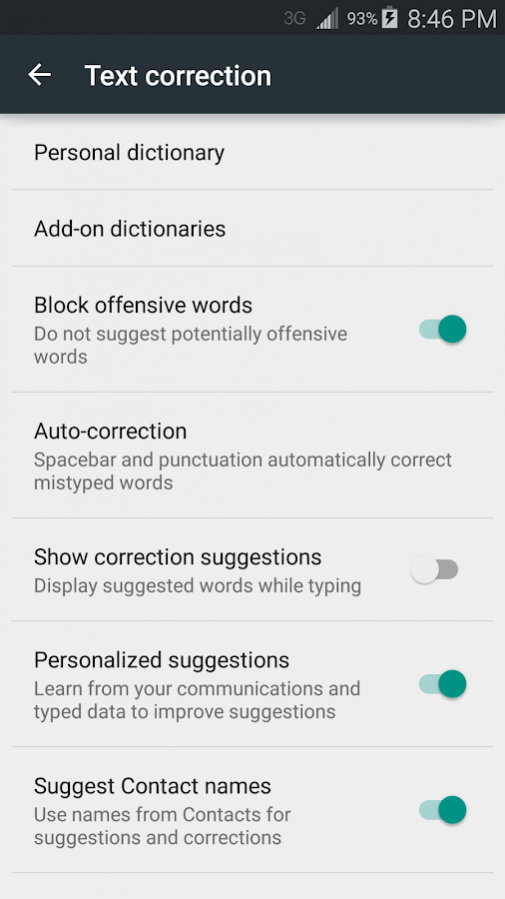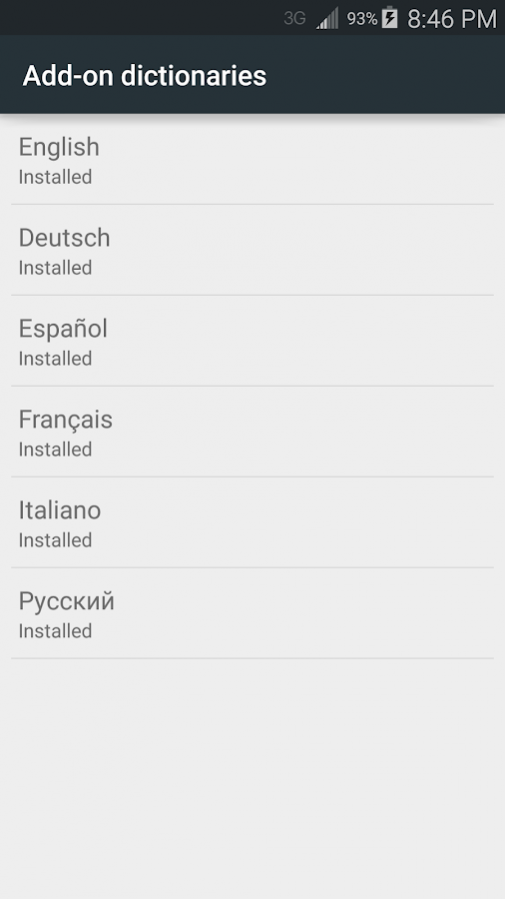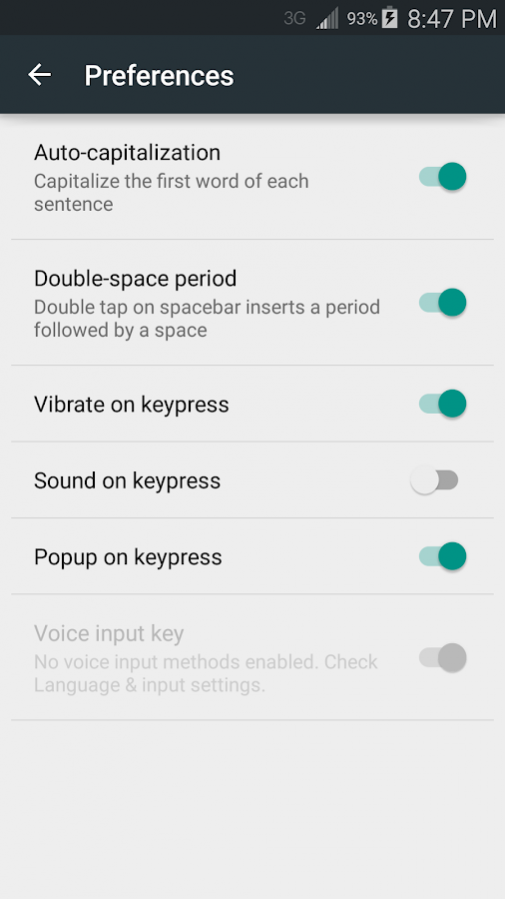American Flag Keyboard 1.14
Free Version
Publisher Description
American Flag Keyboard is a free and easy to use personalized keyboard! It has over 500 emojis, predictive text and more. Best of all, you don't need a 3rd party app to use our keyboard skins! Yes, that's right go is not needed! Just install and follow the 2 easy steps! American Flag Keyboard works as a full functioning QWERTY keyboard with uppercase and lowercase letters, numbers, and so much more! Don't forget to check out the other free keyboard themes that we have :P
The national flag of the United States of America, often referred to as the American flag, consists of thirteen equal horizontal stripes of red (top and bottom) alternating with white, with a blue rectangle in the canton (referred to specifically as the "union") bearing fifty small, white, five-pointed stars arranged in nine offset horizontal rows of six stars (top and bottom) alternating with rows of five stars. The 50 stars on the flag represent the 50 states of the United States of America and the 13 stripes represent the thirteen British colonies that declared independence from the Kingdom of Great Britain and became the first states in the Union. Nicknames for the flag include the "Stars and Stripes", "Old Glory", and "The Star-Spangled Banner".
About American Flag Keyboard
American Flag Keyboard is a free app for Android published in the Themes & Wallpaper list of apps, part of Desktop.
The company that develops American Flag Keyboard is Toad. The latest version released by its developer is 1.14.
To install American Flag Keyboard on your Android device, just click the green Continue To App button above to start the installation process. The app is listed on our website since 2016-12-06 and was downloaded 8 times. We have already checked if the download link is safe, however for your own protection we recommend that you scan the downloaded app with your antivirus. Your antivirus may detect the American Flag Keyboard as malware as malware if the download link to com.toad.american.flag.keyboard is broken.
How to install American Flag Keyboard on your Android device:
- Click on the Continue To App button on our website. This will redirect you to Google Play.
- Once the American Flag Keyboard is shown in the Google Play listing of your Android device, you can start its download and installation. Tap on the Install button located below the search bar and to the right of the app icon.
- A pop-up window with the permissions required by American Flag Keyboard will be shown. Click on Accept to continue the process.
- American Flag Keyboard will be downloaded onto your device, displaying a progress. Once the download completes, the installation will start and you'll get a notification after the installation is finished.